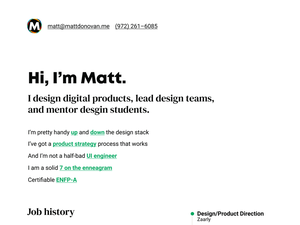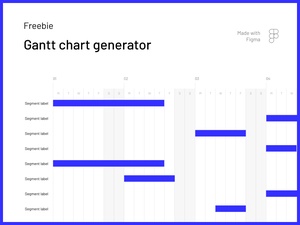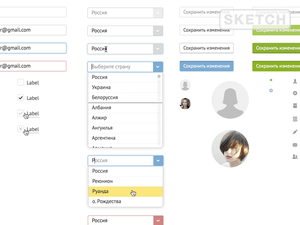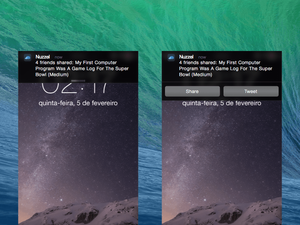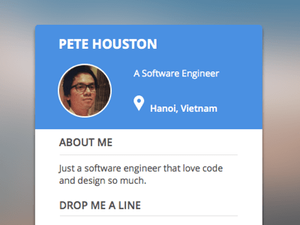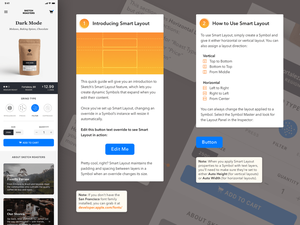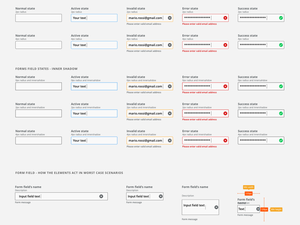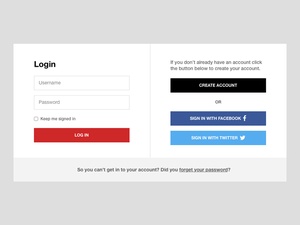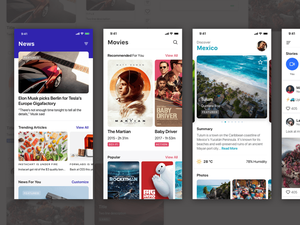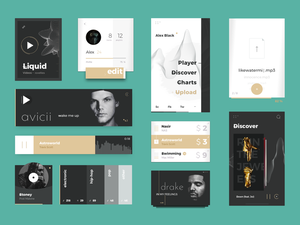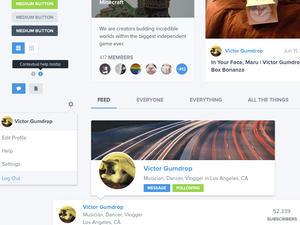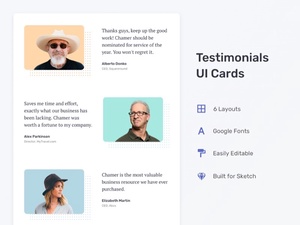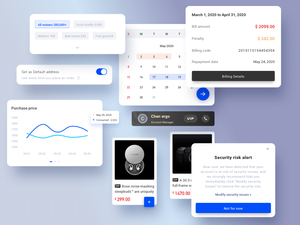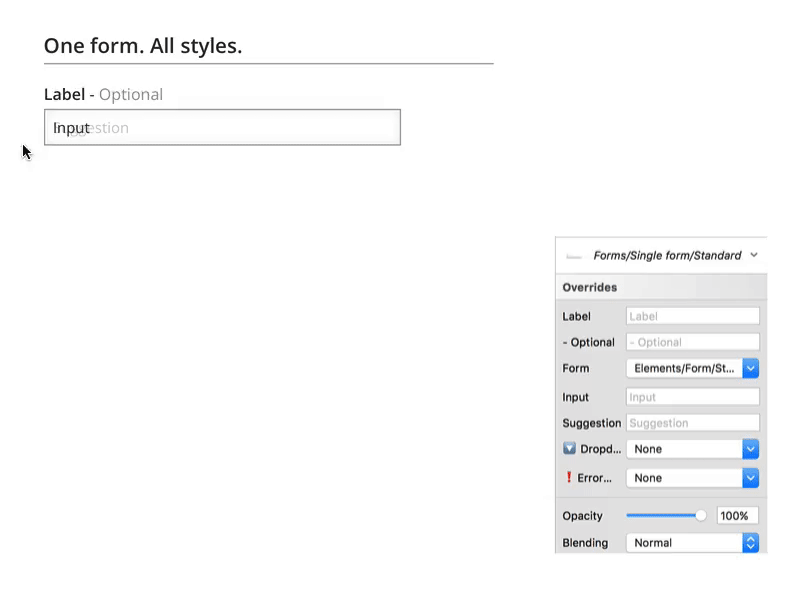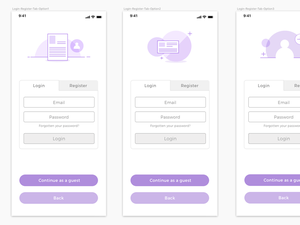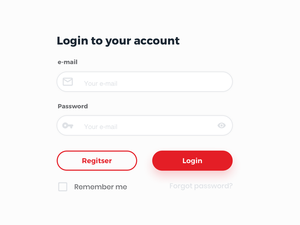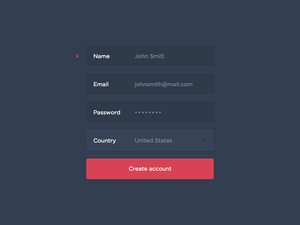SaaS WireFrameキット
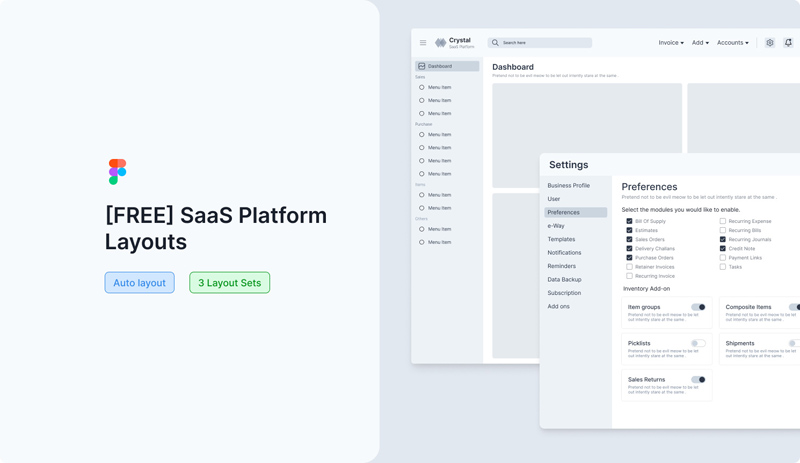
Creating wireframes for SaaS (Software as a Service) apps is an essential step in the design and development process. Wireframes help to plan the layout, user interface elements, and navigation of the app before diving into full-fledged design and development. Here are some key considerations and tips for using a SaaS wireframe kit effectively:
-
Define User Personas and Use Cases:
- Before starting with wireframing, have a clear understanding of your target audience and their needs. Create user personas to represent different user groups.
- Identify the key use cases and scenarios for your SaaS app. This will help you prioritize features and functionalities.
-
Start with Low-Fidelity Wireframes:
- Begin with low-fidelity wireframes that focus on the basic structure and layout of the app. Use simple shapes and placeholders for content.
- Low-fidelity wireframes are ideal for exploring different layout options and making rapid changes.
-
Plan Information Architecture:
- Organize the content and features logically. Define the information hierarchy and how different elements will be grouped.
- Use wireframes to plan the navigation structure, including menus, sidebars, tabs, and buttons.
-
Customize Layouts:
- The SaaS wireframe kit likely includes various layout options. Choose layouts that align with your app's requirements.
- Customize the layouts by rearranging and resizing components to match your specific design.
-
Iterate and Gather Feedback:
- Wireframing is an iterative process. Share wireframes with team members, stakeholders, or potential users to gather feedback.
- Use feedback to refine your wireframes and make improvements.
-
Focus on Core Features:
- Prioritize core features and functionalities in your wireframes. These are the essential elements that provide value to users.
- Consider progressive disclosure for advanced features that may not be immediately visible.
-
Consider User Flow:
- Plan the user flow through your app. Use arrows or connecting lines to illustrate how users will navigate between screens.
- Ensure that the flow is intuitive and aligns with the user's journey.
-
Test Interactions:
- Although wireframes are static, you can annotate them to describe user interactions. For example, use notes to explain what happens when a button is clicked.
- This helps in conveying the expected behavior to designers and developers.
-
Maintain Consistency:
- Ensure consistency in UI elements such as buttons, form fields, typography, and color schemes throughout your wireframes.
- Consistency contributes to a cohesive and user-friendly design.
-
Use Real Content Sparingly:
- While placeholders are sufficient for most content in wireframes, consider using real content for critical sections that need specific attention.
- Real content can help stakeholders better understand the final outcome.
-
Responsive Design:
- If your SaaS app needs to be responsive (adapting to various screen sizes), consider creating wireframes for different breakpoints (e.g., desktop, tablet, mobile).
-
Document Annotations:
- Include annotations or notes to explain the purpose and functionality of UI elements. This is helpful for developers who will implement the design.
-
Version Control:
- Keep track of different versions of your wireframes. Use clear naming conventions and timestamps to manage revisions.
-
Collaborate with a Design Tool:
- Most wireframe kits are designed for use in specific design tools like Figma. Collaborate with team members in real-time and take advantage of collaboration features.
-
Accessibility Considerations:
- Ensure that your wireframes take into account accessibility principles. Use clear labels and consider contrast, font sizes, and keyboard navigation.
-
User Testing:
- Once your wireframes are more refined, consider conducting usability testing with actual users to gather insights into the user experience.
Remember that wireframes are a crucial early-stage design deliverable that lays the foundation for your SaaS app's user interface and functionality. Invest time in creating thoughtful wireframes, as they can save time and resources during the later stages of design and development.